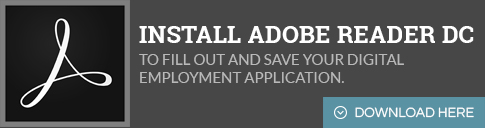Employment
Sigma Machine is committed to building a diverse workforce in an environment that encourages employees to explore their potential and grow their talent.
Please download and save the Editable Employment Application on your computer (right click on the document after it opens and select “save as”). Then open the saved version, fill it out and save when completed. Once you have filled out and saved the Employment Application form please attach and send with the webform on the Details/Apply page for the position you are applying for.
You will need Adobe Reader DC in order to fill out the digital employment application. Install Adobe Reader DC before downloading the Employment Application.
Download Employment Application
There are currently no posts in this category.